Frustrated? Why Isn't My Outlook Inbox Updating? A Comprehensive Guide
Are you facing the frustrating issue of an Outlook inbox that refuses to refresh? You're not alone. Many users experience this problem, missing crucial emails and hindering their productivity. This article dives deep into the reasons behind your Outlook inbox not updating, offering clear, actionable solutions for the classic desktop version, the new Outlook app, and even Outlook on the web. From minor glitches to complex server issues, we’ll cover everything you need to know to get your email flowing smoothly again.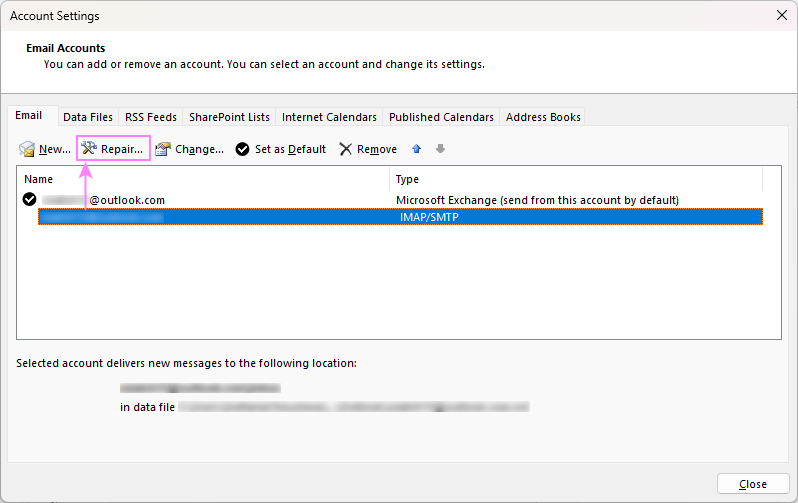
Whether you're a seasoned Outlook veteran or new to the platform, this guide provides easy-to-follow steps to diagnose and fix your email synchronization problems. We'll explore the common culprits, from internet connectivity problems to outdated software, helping you regain control of your inbox and never miss an important email again. Let's get started!
General Common Reasons for Outlook Inbox Not Updating (Classic & New)
Here are the most frequent issues that can cause your Outlook inbox not to update. The solutions provided are designed for both classic desktop versions and the new Outlook app.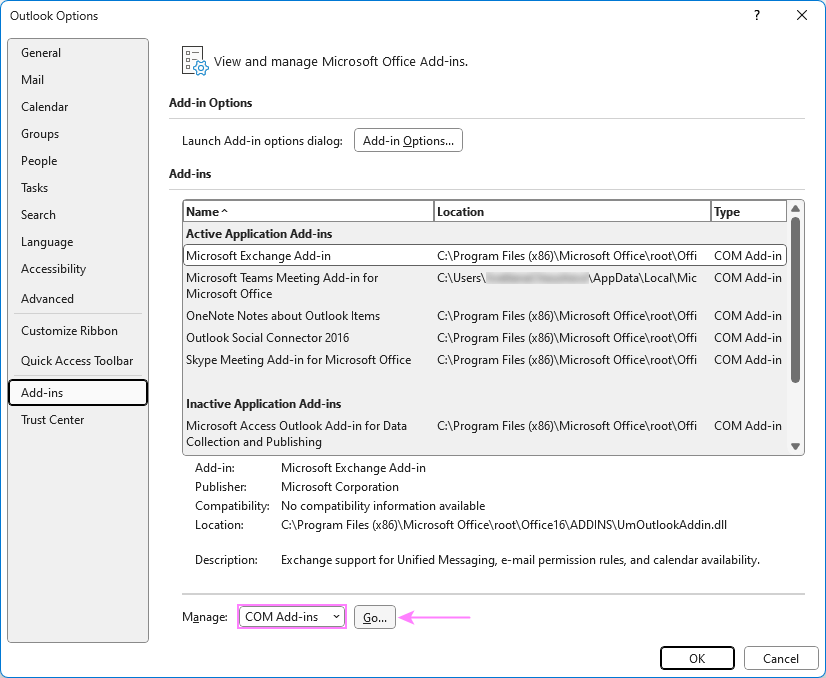
“Don't let a non-updating inbox disrupt your day. Use these simple solutions to get back on track!
Outlook Troubleshooting Expert
Interactive Troubleshooting Tools
Explore these helpful resources
Interactive Troubleshooter
Answer a few questions to receive tailored solutions for your specific Outlook issue.
Video Tutorial
Watch a step-by-step guide on fixing common Outlook synchronization problems.
Classic Outlook Desktop App Specific Issues
For users of the classic (old) Outlook application, the following sections detail issues unique to this version: