Introduction Navigate the World of Google Voice
Google Voice offers a versatile solution for your communication needs. Whether you're looking for a free number for personal use or a business-ready platform, this guide provides comprehensive insights. We'll explore the features, setup process, and the key differences between the free and paid versions of Google Voice.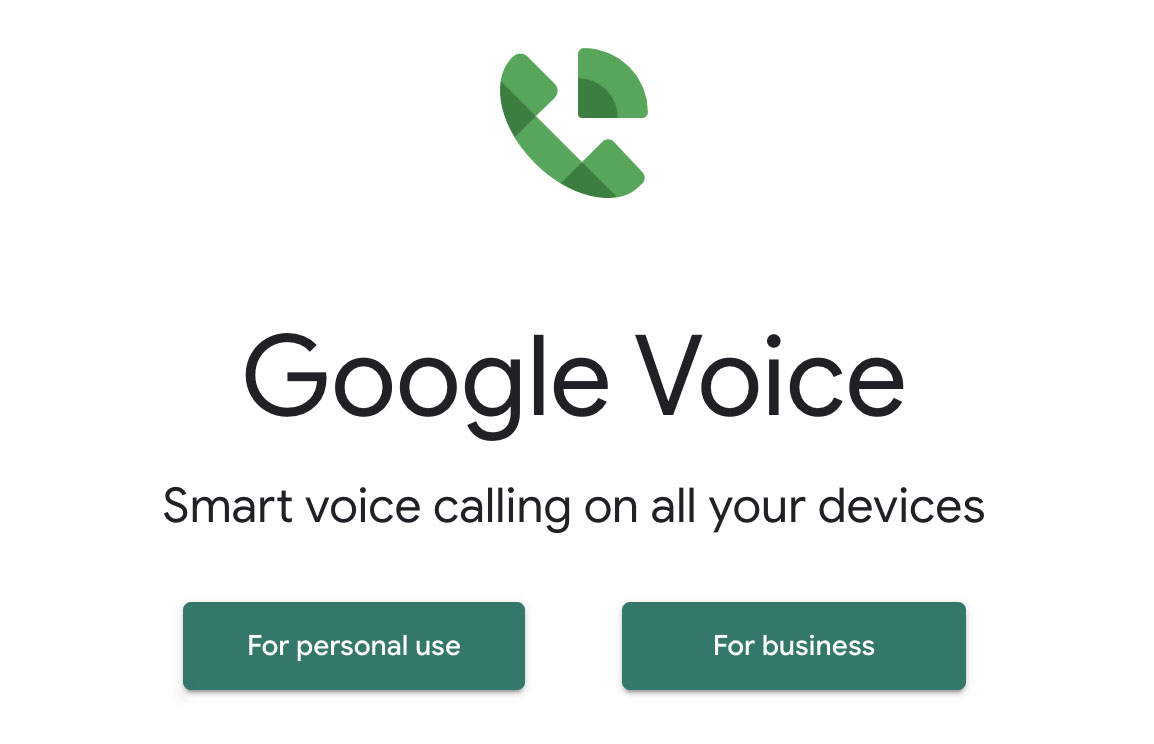
Stay informed about the latest updates. Recent regulatory changes and updates to the Google Voice interface have enhanced usability. This article will equip you with the knowledge to make the most of Google Voice, regardless of your usage scenario.
Comparison Free Google Voice vs. Google Voice for Business
Choosing between Free Google Voice and Google Voice for Business hinges on your needs. The free version is ideal for personal use, while the paid option is essential for business compliance and advanced features. Let's examine the core differences: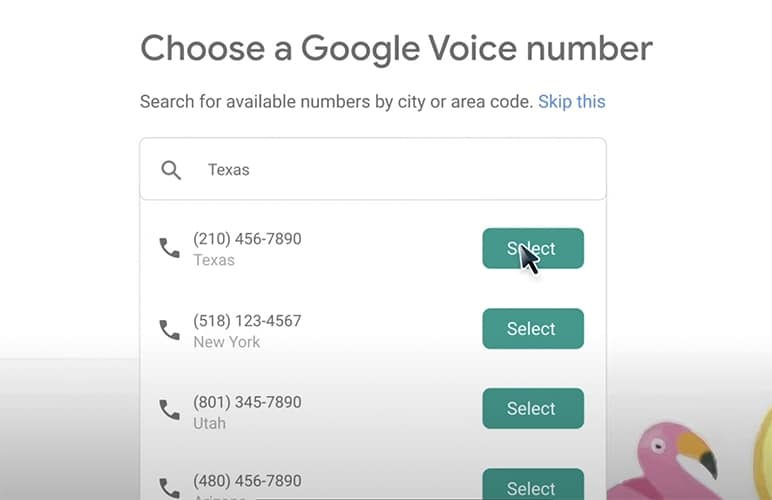
Free Google Voice: Suitable for personal use. Limited to individual users.
Paid Google Voice (Google Workspace): Offers features like IVR, ring groups, and integrations. Complies with FCC business texting regulations. Supports multiple users and call forwarding.
With a subscription, you’ll also ensure compliance with FCC’s business texting regulations.
Getting Started How to Get a Google Voice Number
Here's a step-by-step guide to getting a Google Voice number:
Step 1: Create a Google Account: If you don’t have one, sign up at the Google Account sign-in page.
Step 2: Choose Your Plan: Select either the 'For personal use' or the 'For business use' option. Business accounts require a Google Workspace subscription.
Step 3: Pick and Verify Your Number: Search for available numbers by city or area code. You'll need to link an existing US-based non-VoIP phone number for verification.
Step 4: Set Up Your Number: Install the Google Voice app on your mobile device for easy call and message management.
Step 5 (Optional): Port Your Number: You can transfer your existing mobile number to Google Voice for a fee of $20. Business accounts have an easier process through the Google Workspace dashboard.
Step 6: Maximize Your Number: Use your Google Voice number on online forms and customize voicemail greetings to maintain privacy and manage communications effectively.
Google Voice is a great way to stay connected with people while keeping your real number private.
“Google Voice is a great way to stay connected with people while keeping your real number private.
Content Author
Interactive Features
Enhance Your Google Voice Experience
Call Forwarding
Direct calls to different numbers based on your preferences and schedules.
Voicemail Transcription
Automatically transcribe your voicemails into text for easy reading.
Spam Call Blocking
Leverage Google's AI to automatically block unwanted spam calls.
Maximizing Tips for Google Voice
To fully utilize Google Voice, consider these tips:
Privacy: Use your Google Voice number for online forms and website registrations to safeguard your primary phone number.
Customization: Personalize voicemail greetings for different groups (e.g., family, business contacts).
Accessibility: Access messages and make calls from any device (phone, tablet, computer) – messages stay synced across all platforms.
Google Voice utilizes artificial intelligence (AI) to block spam calls.