Introduction Why Limit Text Length in CSS?
Controlling the maximum character length in CSS is essential for creating clean, responsive, and user-friendly web designs. Limiting text prevents layout issues, ensures consistent UI, and improves readability across different devices and screen sizes.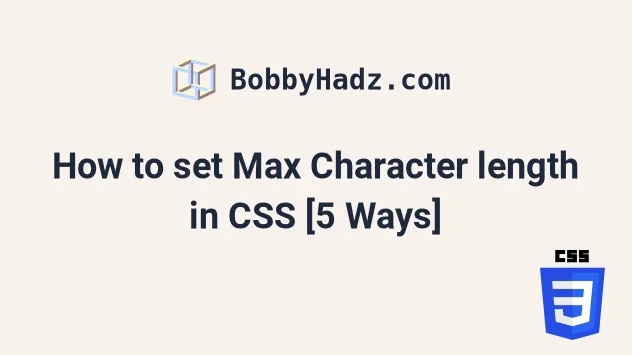
This article explores five effective methods to set max character lengths in CSS, providing practical examples and code snippets to implement these techniques in your projects.
Method 1: Using the `ch` Unit
The ch unit represents the width of the '0' character in the element's font. This approach allows you to set a maximum character length based on the font's characteristics.
To apply this, set the width property using ch units, along with the overflow and text-overflow properties for proper handling of overflowing text:
`css
.text-container {
width: 15ch; /* Example: Max width of 15 characters */
overflow: hidden;
text-overflow: ellipsis;
white-space: nowrap; /* Optional: Prevents text wrapping */
}
`
This code snippet sets a maximum width, hides overflow, and adds an ellipsis to indicate truncated text.
Method 2: Setting `width` in Pixels
You can directly set the width property of an element in pixels. This provides precise control over the text display area.
Example:
`css
.text-container {
width: 150px; /* Example: Max width of 150 pixels */
overflow: hidden;
text-overflow: ellipsis;
}
`
This approach is straightforward but may require adjustments for different fonts and font sizes to achieve the desired character count.
Method 3: Using CSS Grid
CSS Grid offers flexible control over layout, including text length. You can define column widths to limit the character count within a grid cell.
`html
``css
.grid-container {
display: grid;
grid-template-columns: 1fr 15ch 1fr; /* Middle column has max width */
}
.grid-item {
overflow: hidden;
text-overflow: ellipsis;
white-space: nowrap;
grid-column: 2; /* Place text in the middle column */
}
`
This setup limits text within the middle grid column to the specified width.
“Controlling character length is fundamental to good web design; it's about ensuring readability and a seamless user experience.
Content Alchemist
Enhance Your Learning
Explore Related Topics
CSS Hover Effects
Learn how to apply hover effects to multiple elements.
Limit Text Lines
Discover how to limit text to a certain number of lines.
Adjust Button Width
Learn how to adjust a button's width to fit the text.
Method 4 & 5: Using `word-break` and `overflow-wrap`
These properties help control how words are broken when they exceed the available space. word-break: break-word; allows breaking words at any point, while overflow-wrap: break-word; is similar but considers the available space.
`css
.text-container {
width: 150px; /* Set the desired width */
word-break: break-word; /* or overflow-wrap: break-word; */
}
`
These properties wrap long words to the next line.
Conclusion Choosing the Right Method
Selecting the appropriate method for limiting character length depends on your design needs. The ch unit is excellent for character-based limits, while pixel-based widths offer precise control. CSS Grid provides flexible layout options, and word-break/overflow-wrap are useful for wrapping text.
Experiment with these techniques to find the best fit for your project, ensuring a clean, readable, and user-friendly interface.