AI Video Generation Synthesia: Revolutionizing Video Creation with AI
AI video generators are transforming the landscape of content creation, offering unprecedented ease and creativity. Synthesia stands out as a leading platform, empowering users to generate professional-quality videos with AI-powered avatars and templates.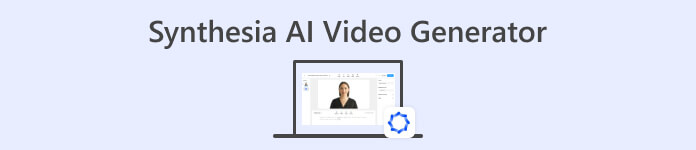
This article delves into Synthesia, exploring its features, benefits, and how you can leverage its capabilities to create engaging video content, including a look at its free demo option. Discover how Synthesia simplifies video production, making it accessible to everyone, from content creators to businesses.
What is Synthesia?
Synthesia is a pioneering AI platform that redefines video creation. It eliminates the need for complex setups and advanced skills, allowing users to easily generate lifelike videos. By converting text-based scripts into dynamic video content using AI-driven avatars, Synthesia offers a fresh and engaging way to deliver information.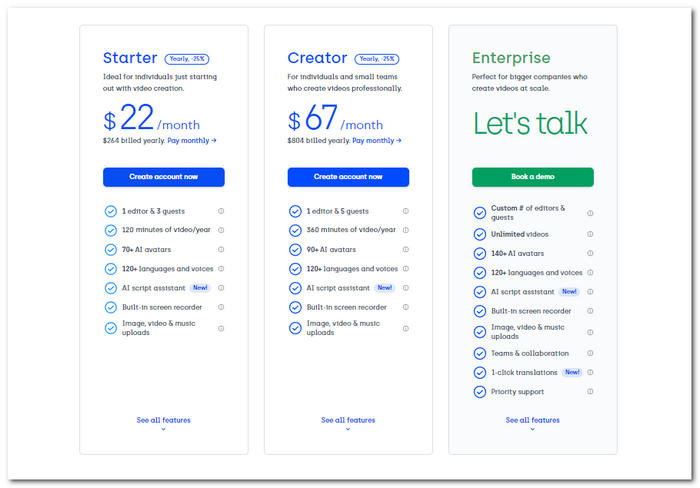
The platform caters to a wide audience, including content creators, marketers, educators, and businesses. It streamlines video production with features like customizable templates, AI voices, and script generation.
Who Can Benefit from Synthesia?
Synthesia is a versatile tool for various users:
• Content Creators and Marketers: Generate compelling video content for social media, promotions, and branded material, accelerating the creative process.
• Businesses and Corporate: Create professional corporate videos, presentations, and training materials for internal and external communication.
• Video Content Enthusiasts: Unleash your creativity by producing videos easily without the need for experience.
Synthesia Full Review
Synthesia provides control over your video creation process. Choose from templates, input scripts, and watch your vision come to life. This review breaks down the key aspects of Synthesia to highlight its potential.
Key Features:
• AI Avatars: Utilizes virtual setups that allow you to use stock or create custom avatars.
• Custom Templates and Backgrounds: Provides diverse templates and backgrounds for customization.
• Script Generator: Helps generate scripts from scratch with ease.
• AI Synthetic Voices: Incorporates AI voices for a professional tone.
• Translation: Automatically translates video scripts.
• AI Integrated Video Editor: Uses AI to edit and customize videos.
Pros & Cons Synthesia: A Balanced Perspective
Pros:
• Realistic AI avatars
• User-friendly interface
• Wide customization options
• AI-powered video generation
• Flexible pricing plans
• Strong security measures
Cons:
• Limited preview features
• Creative limitations compared to human-made videos
• Emotions may not be as deep.
“Synthesia empowers creators to produce high-quality videos without the traditional barriers of cost and technical expertise.
Synthesia User
Explore Synthesia's Features
Discover how Synthesia can transform your content creation process.
Free Demo
Try Synthesia's free demo and experience the power of AI video generation firsthand. Create a short video and see how easy it is to bring your ideas to life.
AI Avatars
Choose from a diverse range of AI avatars to deliver your message with a professional and engaging touch. Customize appearances and expressions to fit your brand.
Customizable Templates
Select from a library of professionally designed templates to jumpstart your video creation. Easily customize colors, fonts, and layouts to match your brand identity.
Synthesia Pricing Plans
Synthesia offers various pricing plans:
• Personal Plan: Ideal for individual creators, includes 10 video minutes monthly, text-to-video, and over 120 languages ($22/month).
• Creator Plan: Great for professionals, includes features that might be limited in the personal plan ($67/month).
• Enterprise Plan: Best for larger teams, with expanded limits like 50 scenes per video and unlimited videos.
Using Synthesia: Step-by-Step Guide
Here's how to generate AI videos:
Step 1: Visit the Synthesia website and click the 'Create AI video' button.
Step 2: Select a video template, write your script, and click 'Generate Free AI Video'.
Step 3: Enter your email to receive the final video result.
Step 4: Check your email to view your AI-generated video.
Choosing a paid plan provides access to premium features for a richer user experience.
FAQs Synthesia: Frequently Asked Questions
What are the best alternatives for Synthesia? Lumen5, DALL-E, and Runway ML are a few alternatives.
Does Synthesia use real people? No, it uses AI avatars.
How does Synthesia AI work? It transforms text into videos using AI.
Is Synthesia AI video free? Synthesia provides a free demo.
How many videos can you make? Up to 10 minutes per month.
Conclusion Synthesia: The Future of Video Creation
Synthesia democratizes video creation, making it accessible to everyone. Its user-friendly platform and feature-rich capabilities promise a seamless experience.
Leverage AI in your video content creation without breaking the bank. Synthesia makes it possible and remarkably easy. Always remember that the creativity of a video or content is up to the creator who thinks and lays out the overall theme to type on the AI tools.