Introduction Why Google Voice is Essential for Modern Businesses
Google Voice offers a flexible and affordable way for businesses to manage calls and texts. With recent updates, understanding the nuances of free versus paid plans, and the setup process is critical.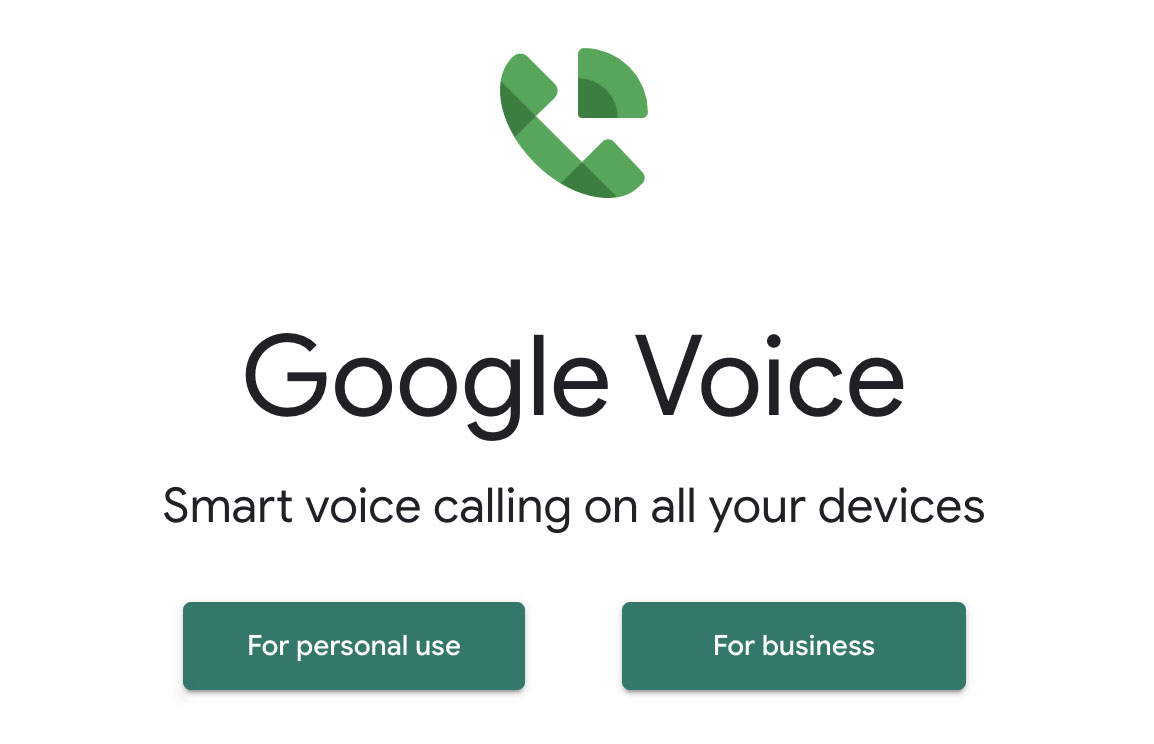
This guide provides a comprehensive overview of Google Voice, from creating an account and choosing the right plan to optimizing your number for maximum impact. We'll explore features, integrations, and the advantages for both personal and business use.
Free vs. Paid Understanding the Differences: Free Google Voice vs. Google Voice for Business
Recent changes have shifted Google Voice's free version primarily to personal use. For businesses, compliance with FCC regulations (particularly regarding business texting) necessitates a paid Google Voice plan through Google Workspace.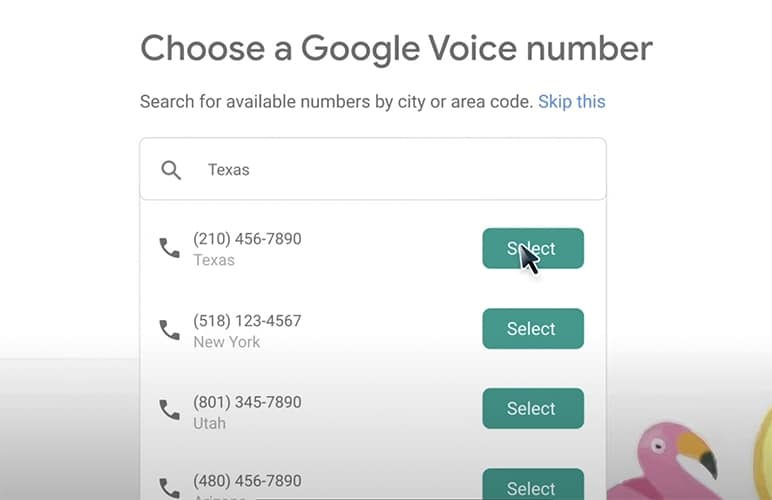
Paid Google Voice plans are available as an add-on to your Google Workspace account, starting at $10 per user per month. These plans offer features such as IVR (Interactive Voice Response), ring groups, call forwarding, and integrations with Google Workspace tools, streamlining business communications. The paid version also ensures compliance with the FCC's business texting regulations.
Here's a comparison: Free Google Voice is best for personal use. Paid Google Voice, integrated with Google Workspace, is best for small-to-mid-sized teams with advanced features and compliance. Paid plans are more versatile regarding international calling options (including the U.S., Canada, and select European countries) and offer dedicated Google support.
Setup Guide Step-by-Step: How to Get a Google Voice Number
Getting a Google Voice number is straightforward. Here's a simple guide to walk you through the setup process:
Step 1: Create a Google Account. If you already have one, skip to the next step. If not, go to the Google Account sign-in page and click 'Create account.' Fill in the required information.
Step 2: Choose a Plan. Decide if you're setting up for personal or business use.
- Personal Use: Select 'For personal use' and choose your preferred device (Android, iOS, or Web). Install the Google Voice app on your mobile device or use the web version.
- Business Use: Requires Google Workspace admin permission. Purchase a Google Workspace account if you don’t have one, and select a paid Google Voice plan.
Step 3: Pick and Verify Your Number. Search by city or area code to find available numbers. Select a number, and link an existing US-based non-VoIP number for verification. Google Voice will send a six-digit verification code via text or a voice call. Enter the code to complete the process.
Step 4: Set Up Your Number. Installing the Google Voice mobile app allows you to manage calls and messages seamlessly. Use your number to make calls and texts, and utilize VoIP features like call forwarding.
Step 5 (Optional): Port Your Existing Number. Pay $20 to port your existing mobile number to Google Voice.
Step 6: Maximize Your Google Voice Number. Use your Google Voice number for online forms and websites to protect your privacy. Customize voicemail greetings and messages, and enjoy access across multiple devices.
“79% of consumers opted-in to receive texts from businesses
SimpleTexting Survey
Explore More
Enhance Your Communication Strategy
Detailed Comparison Table
Compare free and paid Google Voice features side-by-side.
Video Tutorial
Watch a step-by-step guide on setting up Google Voice.
Tips Maximizing Your Google Voice Number for Business
To fully harness Google Voice's potential, integrate these strategies:
Privacy Protection: Use your Google Voice number instead of your personal number for online interactions.
Customization: Personalize voicemail greetings to project professionalism and improve the customer experience. Tailor greetings for different caller groups.
Multi-Device Access: Benefit from the flexibility of making and receiving calls and texts via your phone, tablet, or computer.
VoIP Features: Make the most of call forwarding, ring groups, and IVR for improved team collaboration and customer service.