Introduction Google Voice: A Versatile Communication Tool
Google Voice offers a flexible and cost-effective way to manage your calls and texts. Whether you need a number for personal use, or a business line, Google Voice provides powerful features and easy setup. This comprehensive guide will walk you through everything you need to know about Google Voice, from free options to paid business plans, ensuring you can choose the best solution for your needs.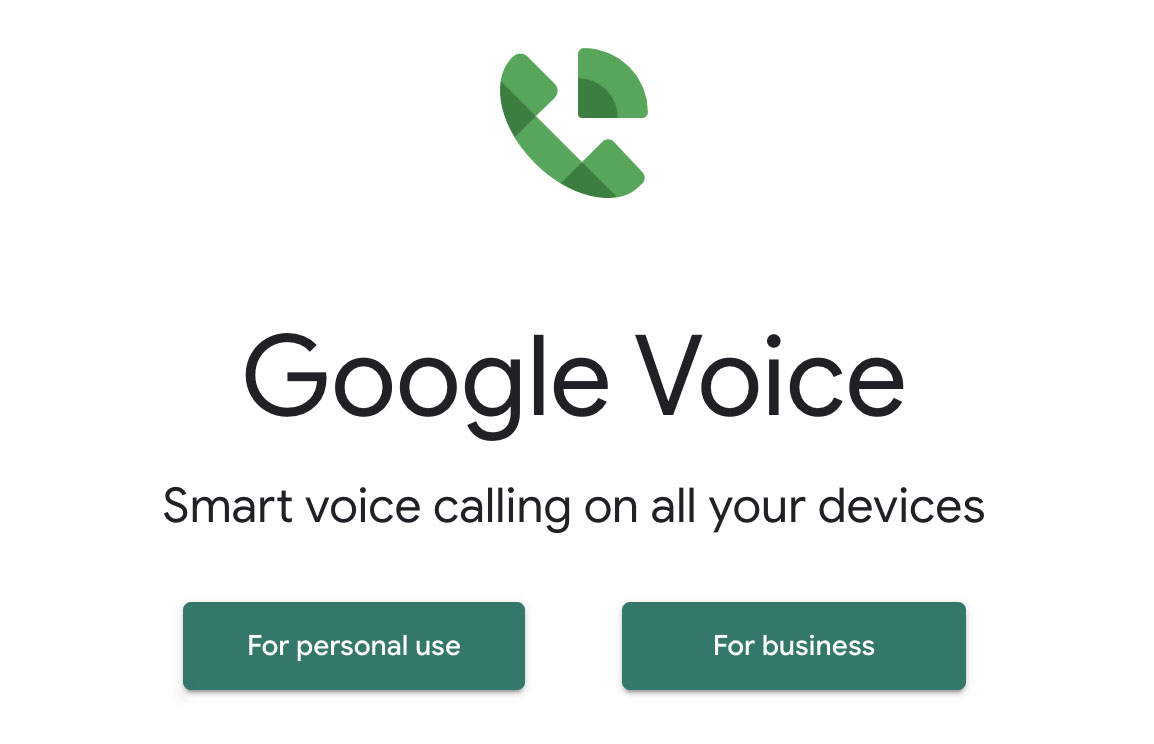
With recent updates, it's crucial to understand the differences between the free and paid versions, especially regarding FCC compliance and business texting regulations. Let's dive in and explore how Google Voice can enhance your communication strategy.
Free vs. Paid Google Voice: Free vs. Google Workspace
The key difference lies in compliance and features. Free Google Voice is designed for personal use and doesn't offer the features required for business use, such as multi-user access and compliance with FCC regulations. Paid Google Voice, integrated with Google Workspace, provides these features and more.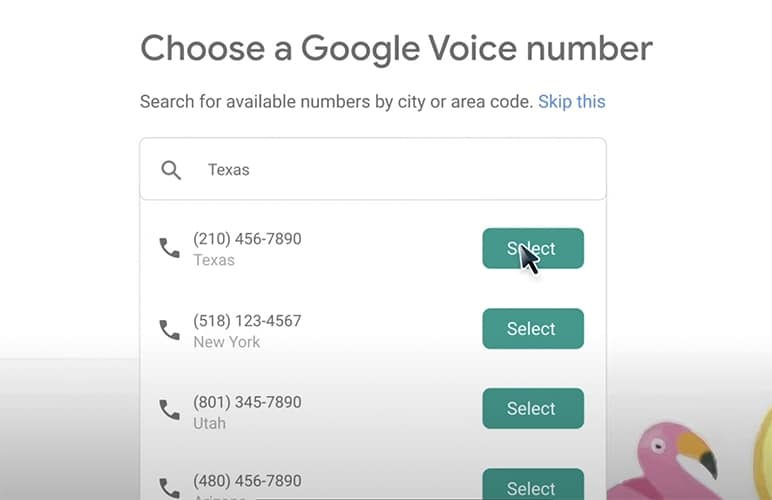
Here's a detailed comparison:
Free Google Voice: Strictly for personal use and not applicable for multi-user collaborations
Paid Google Voice: Available through Google Workspace, fully compliant with FCC business texting regulations, and supports multi-user access and call forwarding.
Paid plans start at $10 per user per month.
How to Get a Google Voice Number: Step-by-Step
Getting a Google Voice number is a straightforward process. Follow these steps to set up your account:
Step 1: Create a Google Account: If you don’t have one, go to the Google Account sign-in page and create a new account. Fill in the required information, including your full name, birthday, and a Gmail address.
Step 2: Choose Your Account Type: Decide whether you need a Google Voice number for personal or business use. Select 'For personal use' for home or individual use. For business use, you'll need a Google Workspace account.
Step 3: Pick and Verify Your Number: Search for available numbers by city or area code. Select a number and verify it by linking an existing US-based mobile or landline number. Google Voice will send a verification code via text or a voice call. Enter the code to complete the verification.
Step 4: Set Up Your Number: It is highly recommended that you set up your Google Voice number on your mobile phone. This will allow you to take full advantage of its VoIP capabilities. This way, you can manage calls and messages seamlessly, no matter where you are.
Step 5 (Optional): Port Your Existing Number: For a fee of $20, you can port your existing mobile number to Google Voice. With a personal account, go to Settings > Account and click on Port a number then Get Started. For business accounts, use the Google Workspace dashboard and follow the porting instructions. You may need to provide account details and a Letter of Authorization (LOA).
Step 6: Maximize Your Google Voice Number: Use your Google Voice number for online forms to protect your privacy. You can customize voicemail greetings, and utilize AI-powered features like call transcription and spam call blocking.
Maximizing Tips for Using Google Voice Effectively
Protect your privacy by using your Google Voice number for online registrations. Customize your voicemail greetings for different contacts. Explore advanced features like call forwarding and call recording. Consider using the AI transcription feature for voicemails.
Remember: With the rising popularity of business texting, Google Voice provides a valuable tool. Consider integrating SMS marketing into your customer engagement strategy.
“With Google Voice, you can stay connected with people while keeping your real number private.
Google Voice User
Explore Google Voice Features
Dive deeper into Google Voice's capabilities with these interactive elements.
Call Forwarding
Learn how to forward calls to any number.
Voicemail Customization
Customize voicemail greetings.
AI Transcription
How to enable AI Transcription
Pros & Cons Google Voice: Advantages and Disadvantages
Pros: Low cost, virtual phone numbers, AI-powered spam call blocking, call transcription, integrates with Google Workspace.
Cons: Free version limited to personal use, porting fee applies, some features may require a paid plan.
Conclusion : Is Google Voice Right For You?
Google Voice is a versatile and cost-effective communication tool. Whether for personal use or business, it offers a range of features and benefits. Consider your specific needs, including compliance requirements and team collaboration, to determine if Google Voice is the right choice for you.
Ready to get started? Visit Google Voice's official website to sign up and begin exploring its capabilities!