Introduction Unlocking the Power of Google Voice: A Comprehensive Overview
Google Voice offers a versatile communication solution, allowing users to manage calls, texts, and voicemails across multiple devices. Whether you're seeking a free personal number or a business-ready communication system, Google Voice provides flexible options. This guide will walk you through everything you need to know, from initial setup to advanced features, including a comparison of free and paid plans and how to ensure business compliance.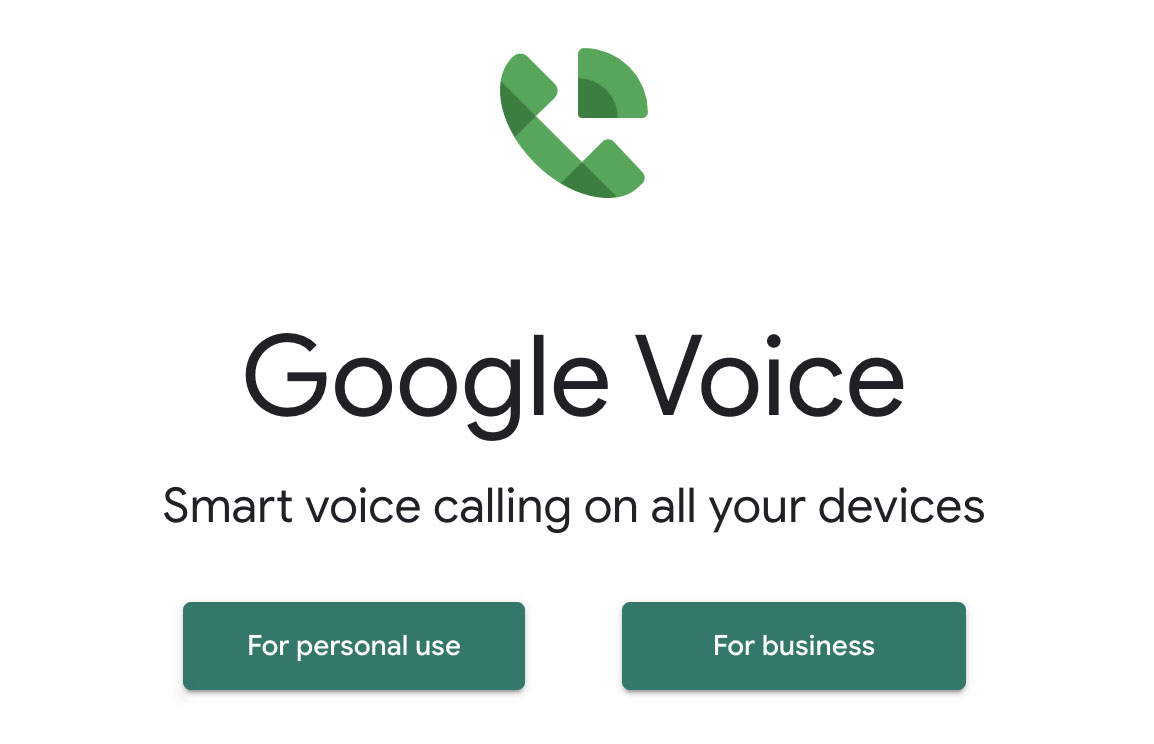
With recent updates, especially regarding FCC compliance, it's crucial to understand the nuances of each plan to make informed decisions. This article delves into the practical aspects of setting up and maximizing Google Voice, addressing compliance, and integrating it into your communication workflow. Learn how to leverage Google Voice for both personal use and business growth.
Free vs. Paid Free Google Voice vs. Google Voice for Business: Which is Right for You?
Understanding the differences between free and paid Google Voice is essential. The free version, while simple to set up, is now strictly for personal use, especially regarding FCC regulations.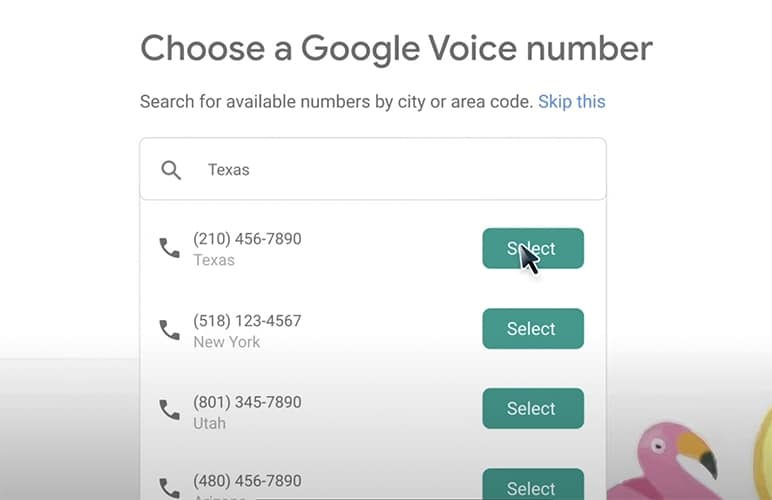
Paid Google Voice, integrated with Google Workspace, offers features like IVR, call forwarding, and multi-user access, essential for business use. It also ensures compliance with FCC business texting regulations. Paid plans start at $10 per user monthly and are optimized for business needs.
Here's a quick comparison table:
Setting Up Step-by-Step Guide to Getting a Google Voice Number
Setting up Google Voice is a straightforward process. Here's a simplified breakdown:
Step 1: Create a Google Account: If you don't have one, create a Google Account.
Step 2: Choose a Plan: Select between personal and business use. If using for business, you'll require a Google Workspace subscription.
Step 3: Pick & Verify your Number: Search for numbers by area code. Link your existing phone number for verification. Google sends a verification code via text or voice call.
Step 4: Set Up Your Number: Setting up Google Voice on your mobile device is highly recommended for managing calls and messages seamlessly.
Step 5 (Optional): Port Your Number: You can port your existing number to Google Voice for $20 (personal account). Business users can port numbers through their Google Workspace dashboard.
“Small business owners can reach more leads and potential customers through SMS.
SimpleTexting Survey
Interactive Features
Explore these engaging elements
Plan Comparison Table
Compare free and paid Google Voice plans with this interactive comparison table.
Number Search Tool
Use the interactive tool to find an available Google Voice number by area code.
Voicemail Customization Guide
Interactive guide to help customize your Google Voice voicemail greetings.
Maximize Maximizing Your Google Voice Number: Tips and Best Practices
Google Voice is a powerful tool when used effectively. Use your Google Voice number on online forms or websites for privacy. Customize voicemail greetings and create personalized messages. It works across devices: phone, tablet, or computer.
With its ability to send text messages and receive calls, your business can easily use the platform for customer service, sending appointment reminders and promotional offers.