Google Voice Your Ultimate Guide to Free and Paid Options
Google Voice offers a versatile and cost-effective solution for managing your calls and texts. Whether for personal use or business, this guide provides a step-by-step approach to setting up and leveraging this powerful communication tool. Understand the differences between the free and paid options and how to make the most of your new number.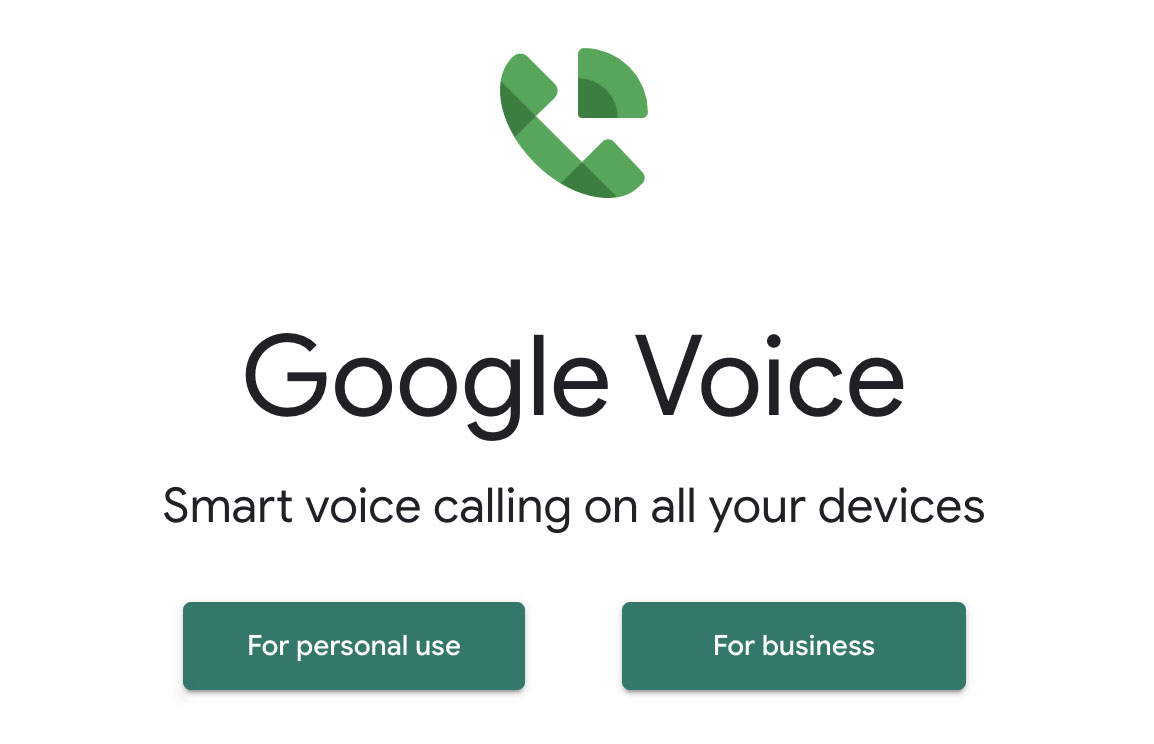
Recent regulatory changes have impacted how free Google Voice accounts can be used, especially regarding FCC compliance for business texting. This article will clarify these changes and explain which option suits your needs best, along with the updated interface and features.
Comparison Free Google Voice vs. Google Voice for Business
The key difference lies in intended use and compliance. Free Google Voice is strictly for personal use and does not support multi-user collaboration or business texting features necessary for FCC compliance and 10DLC registration.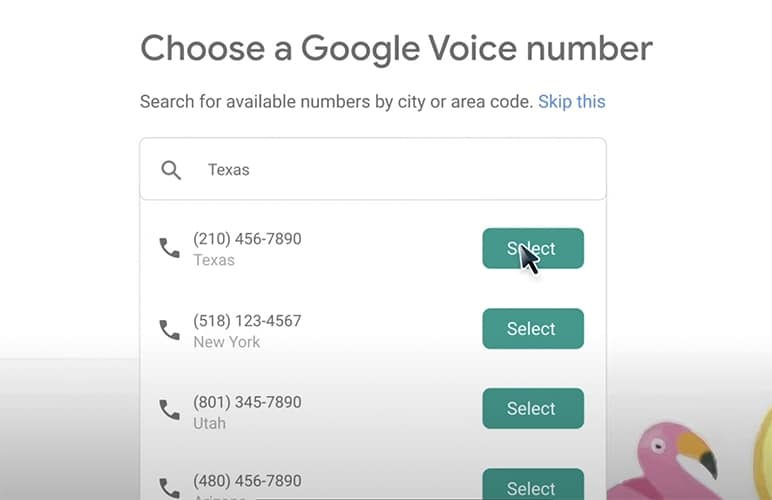
Paid Google Voice, available through Google Workspace, is fully compliant with FCC business texting regulations, supports multi-user access, call forwarding, and other advanced features. It is ideal for small to mid-sized teams needing professional communication tools. Paid plans start at $10 per user per month.
Step-by-Step How to Get a Google Voice Number
Getting a Google Voice number involves several straightforward steps. Here’s a detailed breakdown:
First, you will need a Google Account. If you already have one, you can skip to the next step. Otherwise, you'll need to create one at the Google Accounts sign-in page. Fill out the required fields with your information and select a Gmail address, or create your own.
Get More Maximizing the Use of Your Google Voice Number
Google Voice offers a great way to maintain your privacy. Use your Google Voice number on online forms and websites. You can also customize voicemail greetings and create personalized messages for specific groups.
Your messages are always in sync regardless of device used. Google Voice also uses AI to transcribe voicemails automatically, and has advanced features like automatic call recording in higher plans. This integration allows you to receive call transcriptions in your inbox for review.
“Google Voice offers a versatile and cost-effective solution for managing your calls and texts.
Content Alchemist
Enhance Your Experience
Explore these engaging elements
Google Voice Demo
Watch a quick video demonstration showing how to set up and use Google Voice.
FAQ Section
Get answers to frequently asked questions about Google Voice. Find answers to the most common questions.
Benefits Pros and Cons of Google Voice
Google Voice is one of the best business phone systems, offering low-cost access to virtual phone numbers.
Consider the following:
Final Thoughts In Conclusion
Google Voice is a powerful tool for modern communication, offering flexibility for both personal and business needs. By understanding the nuances of the free and paid versions, you can choose the best solution for your situation and fully leverage the benefits of a virtual phone number. Setting up your number is quick and easy, and with the right approach, you can streamline your communication while maintaining your privacy and enhancing team collaboration.