Why Is My Outlook Inbox Not Updating?
Experiencing delays in receiving emails in Outlook? It's a common frustration when you're awaiting crucial communications. This guide dives into the key reasons why your Outlook inbox might not be refreshing, covering the classic desktop version, the new Outlook app, and Outlook on the web.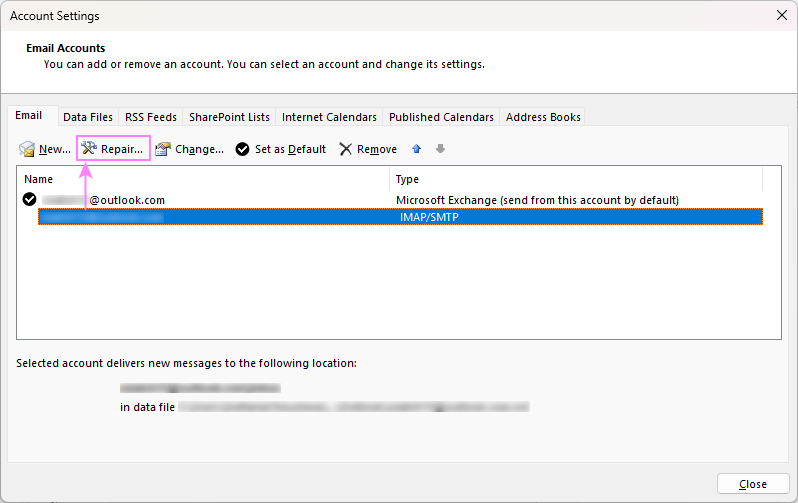
Understanding these underlying causes and knowing how to address them can swiftly restore your email functionality and keep you connected. Let's explore the common culprits and their respective solutions.
General Generic Issues and Solutions
This section tackles general issues that can affect both the classic and new Outlook apps, providing solutions to bring your email flow back to normal.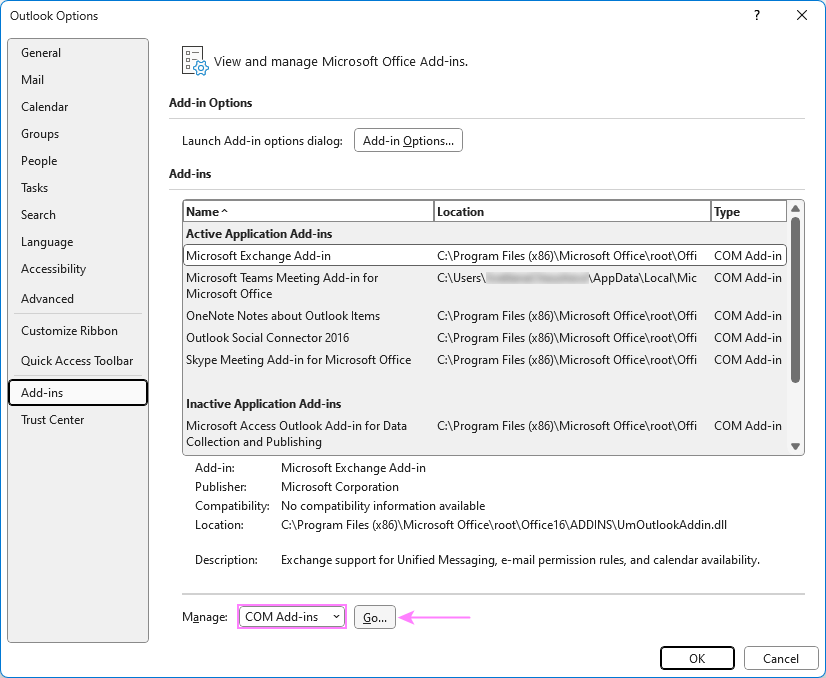
“Keeping your Outlook updated is often the easiest solution to resolve email syncing issues.
Outlook Expert
Pro Tips and Further Assistance
Enhance your Outlook experience
Explore Microsoft Support
Visit Microsoft's official support pages for the latest troubleshooting guides and updates.
Community Forums
Engage with other users on online forums like Reddit (r/Outlook) to share experiences and find solutions.
Contact Your IT Department
If you are on an Exchange account, your IT department is the best contact point for technical assistance with your mailbox settings.
Classic Outlook Classic Desktop App Specific Issues
This section is tailored to problems unique to the classic (old) Outlook application.