Why Google Q&A Matters for Your Business
Google Q&A is a powerful, yet often overlooked, feature within Google's local search ecosystem. As consumers increasingly rely on Google for information, Q&A has become a crucial tool for shaping brand perception and influencing purchasing decisions. Ignoring it means missing out on valuable opportunities to control your narrative and connect with potential customers.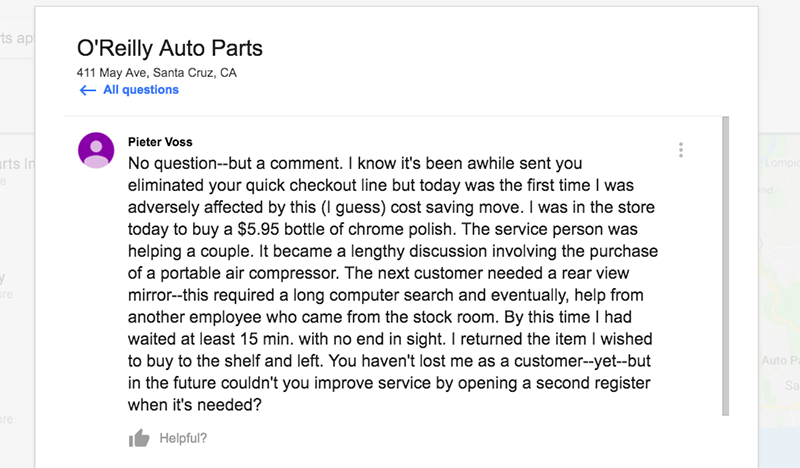
This guide dives deep into the functionality, impact, and strategic management of Google Q&A. We'll explore how it works, where it appears, and, most importantly, how you can actively use it to enhance your local SEO, protect your brand reputation, and drive conversions. Understanding Q&A is no longer optional; it's essential for local business success.
What Exactly is Google Questions & Answers?
Google Q&A is a crowdsourced feature, similar to Yelp's or TripAdvisor's "Ask the Community," enabling users to ask and answer questions about a business directly within Google Search and Google Maps. Both customers and business owners can participate, creating a dynamic and interactive space for information exchange.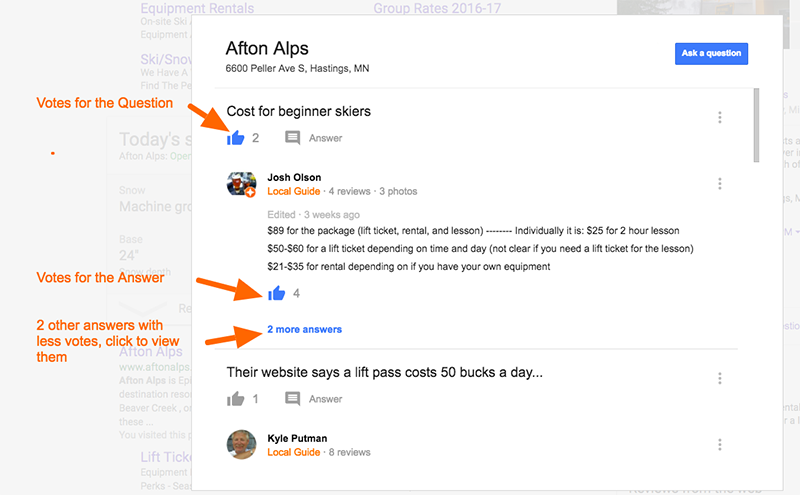
Questions and answers can appear in the Google search results, often within the Knowledge Panel or Local Finder results. The visibility of this information is influenced by "thumbs up" votes, which determine the order and prominence of answers. The goal is to provide consumers with enhanced, detailed information to help them make informed decisions about which business to choose.
Where Can Questions & Answers Be Seen?
Google Q&A is primarily visible on desktop and mobile browsers via Google Search, as well as within the Android Google Maps app. Currently, it is not available on Google Maps for desktop or iOS. Questions can be displayed on branded local searches in the Knowledge Panel or in keyword searches via the Local Finder.
If a question does not have any upvotes, it might be hidden behind the 'See all questions' link on a location result, which means it won't show up directly within the initial search results. This highlights the importance of actively managing your Q&A section and encouraging positive interactions.
Reputation Google Q&A's Impact on Your Business
Beyond reviews and business information, Google Q&A has emerged as another critical space for managing your brand reputation. Left unmonitored, it can become a significant liability. Businesses must actively monitor this feature to identify potential downsides while simultaneously leveraging it as a business-building tool.
Consumers can and will leave feedback or ask questions using the Q&A feature, making it an increasingly important aspect of local search. Your business's ability to gain or lose reputation with a consumer is amplified by the increasing visibility Google gives to your location in its local search results.
“Google Q&A is a critical tool for shaping brand perception and influencing purchasing decisions.
Content Alchemist
Usage Are Consumers Using Google Q&A? And How?
Yes, consumers are actively using Google Q&A. Initial data showed higher-than-anticipated engagement across various industries. A survey of over 1700 locations across diverse industries revealed that questions were posted on at least 25% of the locations since its inception.
Usage trends indicate significant growth. Between November and December, the feature saw usage almost double, potentially due to the release on desktop browsers. Locations with questions typically have an average of 1.6 questions, demonstrating that once a location receives a question, more are likely to follow.
Take Action: Implementing Google Q&A Strategies
Get started with these actionable steps to manage your Google Q&A presence:
Monitor Actively
Set up regular monitoring to stay informed about incoming questions and potential issues.
Respond Promptly
Answer questions quickly and provide helpful, informative responses.
Encourage Engagement
Ask questions about your business to seed the content and solicit feedback from satisfied customers.
Follow the Rules
Adhere to Google's guidelines to ensure your Q&A efforts are effective and compliant.
Interaction How Google Drives Uptake and
Google encourages user participation in several ways, including actively soliciting Local Guides who have previously engaged with a business to answer questions. The platform also relies on the voting system to prioritize the most helpful answers.
The ranking of questions is directly determined by "thumbs up" votes. Answers with the most votes appear at the top. This emphasis on voting reinforces the need for business owners to actively monitor and encourage positive interactions.
Rules of Engagement for Google Q&A
Users are expected to adhere to Google's User Contributed Content Policy, which closely mirrors its review policy. This policy emphasizes that contributions must be based on real experiences and information. Deliberately fake content, copied photos, off-topic reviews, defamatory language, personal attacks, and incorrect information are prohibited.
Businesses are expected to follow the same guidelines, with a specific emphasis on advertising, conflict of interest, and impersonation. Avoid advertising, links to other websites, or phone numbers. Questions and answers should reflect genuine experiences. Do not offer incentives for positive Q&A, or create fake ones about a competitor.
“Ignoring Google Q&A means missing out on valuable opportunities to control your narrative and connect with potential customers.
Content Alchemist
Voting The Impact of Up- Questions & Answers
The ranking of Q&A content relies heavily on the "thumbs up" vote. This system ensures that the most helpful and informative answers are prioritized, improving the user experience and influencing business visibility.
If a question has at least one vote, it can move out of the "See all questions" area and appear directly in the Knowledge Panel. If a question has multiple answers, the answer with the most upvotes will rank first. This near-real-time reranking emphasizes the importance of continuous monitoring and active engagement with Q&A.
Business Are Owners Treated Differently Than Consumers?
Yes, business owners have additional privileges within the Q&A feature. They can ask questions, answer their own questions, answer other users' questions, and vote on questions from both customers and other businesses.
This capability allows business owners to shape the conversation surrounding their business, but it also underscores the responsibility to do so ethically and transparently, following Google's guidelines.