Google Password Manager Is It a Good Password Manager in 2025?
Google Password Manager, integrated into Chrome and Android, offers a convenient and free solution for storing and managing your passwords. This review dives deep to explore its security, features, ease of use, and overall value compared to top-tier password managers like 1Password and Dashlane.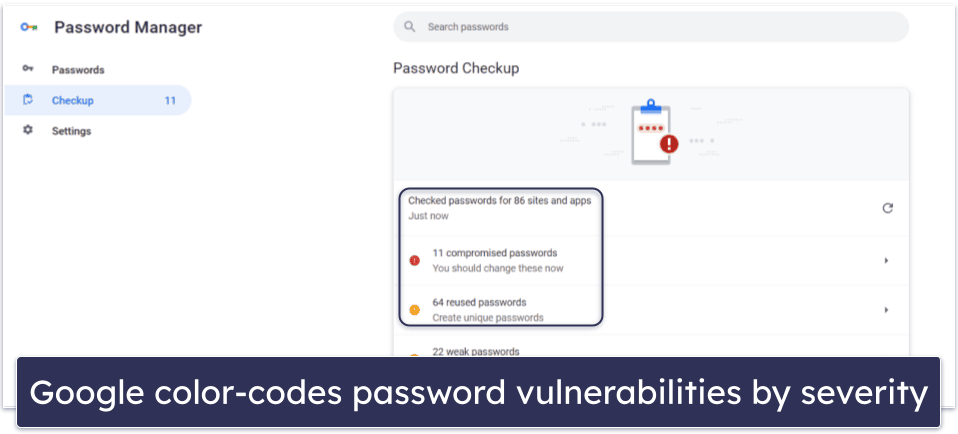
If you're already invested in the Google ecosystem, this built-in tool can be a good starting point. However, we’ll explore whether Google Password Manager truly provides the security and features you need in 2025. Let's find out if it's the right choice for you!
Key Features What Does Google Password Manager Offer?
Google Password Manager excels at the basics: generating strong passwords, securely storing them, and auto-filling them across devices. It integrates seamlessly with other Google services, simplifying your online experience.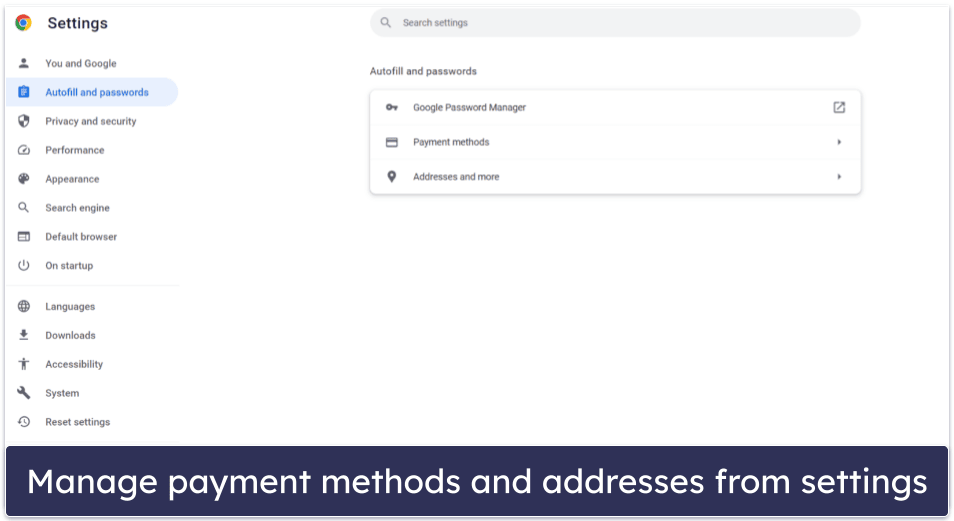
It also offers password auditing through Password Checkup to identify compromised, reused, and weak passwords. However, it lacks advanced features like encrypted file storage, advanced sharing options, and comprehensive password health scoring available in premium password managers.
Google's on-device encryption adds an extra layer of security, protecting your passwords even if your device is lost or stolen. Two-factor authentication options, including push notifications and authenticator app support, further enhance security.
Security How Secure is Google Password Manager?
While Google doesn't explicitly publicize its encryption protocols for the password manager, it likely uses 256-bit AES encryption, the industry standard. This level of encryption provides a solid foundation for securing your passwords.
Google’s cloud services undergo SOC 2 audits, suggesting a commitment to robust security practices. However, the lack of clarity on the specific encryption method is a minor concern for some security-conscious users.
Remember that on-device encryption requires setup and careful management of your Google account and device access to ensure your passwords remain protected.
“Google Password Manager is a convenient and free option for those already immersed in the Google ecosystem.
Reviewer
Ease of Use Is Google Password Manager Easy to Use?
Setting up Google Password Manager is straightforward as it's already integrated into Chrome. You can easily access it through your browser settings. The interface is intuitive, making it easy to save and manage your passwords.
However, unlike dedicated password manager apps, you may miss the convenience of a standalone app. You can create a desktop shortcut as a workaround.
Importing passwords from other password managers requires exporting a CSV file and importing it into Google Password Manager—an extra but manageable step.
Interactive Features
Explore Google Password Manager and its alternatives
Password Generator
Test out Google's built-in password generator.
Security Checkup
Run a security check on your Google account passwords.
Compare Password Managers
Compare Google Password Manager with other top password managers. See how it measures up!
Customer Support How Good is Google's ?
Compared to dedicated password managers, Google's support options for its password manager are limited. You'll find comprehensive self-help resources and a community forum for troubleshooting. However, direct, specific support can be challenging.
While Google's general support channels can address most issues, specialized support for the password manager is not readily available.
The support received from the community forum was helpful; however, dedicated support options are necessary for a good customer experience.
“For users seeking advanced security features and extra capabilities, premium password managers are the best choice.
Reviewer
Verdict Should You Use Google Password Manager?
Google Password Manager is a free, convenient, and secure option for users already invested in the Google ecosystem. It's a great starting point and provides solid basic functionality.
However, if you require advanced features such as secure file storage, comprehensive password auditing, advanced sharing options, or multi-browser support, you may want to consider premium password managers such as 1Password, Dashlane, or NordPass.
Ultimately, choose the password manager that best meets your specific needs, security requirements, and budget.