What is the AI Art Generator?
The AIFreeBox AI Art Generator is a free, online tool that uses advanced AI to create stunning digital artwork from text descriptions. It's designed for everyone, from professional artists and designers to anyone curious about exploring creative digital art.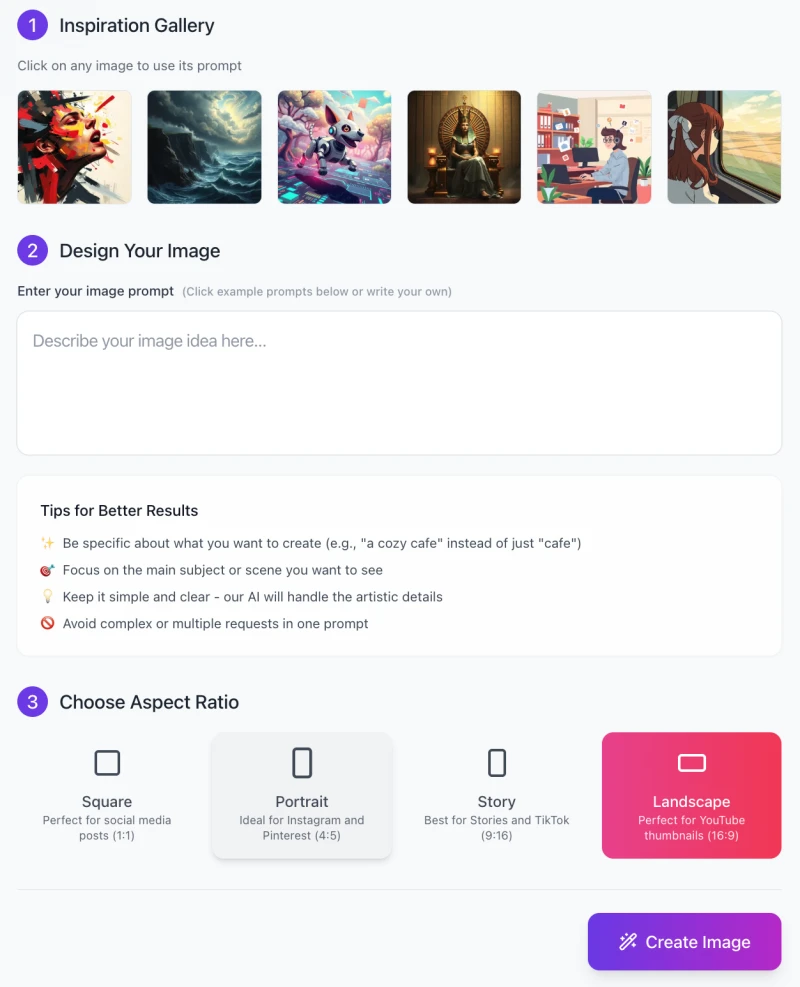
This innovative tool leverages advanced machine learning algorithms to turn your text prompts into unique, high-quality visuals. Explore endless creative possibilities, generating everything from digital paintings and portraits to landscapes and beyond—customized to your specific preferences.
Our free AI art generator lets you bring your ideas to life quickly and easily.
Artistic Styles You Can Generate
The AI Art Generator supports a wide variety of digital art styles, including:
Abstract Art: Explore geometric shapes, bold colors, and unconventional forms.
Realistic Art: Generate lifelike depictions of people, objects, or scenes.
Fantasy Art: Create magical landscapes, mythical creatures, and otherworldly settings.
Sci-Fi Art: Design futuristic cities, alien environments, and technology-driven themes.
Portraits: Generate custom digital portraits of individuals or characters.
Landscapes: Produce natural scenery, from serene forests to towering mountains.
Digital Illustrations: Create creative and artistic representations for digital media.
Cartoon/Comic Art: Design fun, stylized illustrations with vibrant colors and expressive characters.
Additionally, the tool can generate art in specific styles such as minimalist, surreal, retro, cyberpunk, and more, offering endless creative possibilities.
Step-by-Step How to Use the AI Art Generator
Using the AI Art Generator is easy. Follow these simple steps to create stunning digital artwork based on your unique vision:
Step 1: Inspiration Gallery - Start by exploring the Inspiration Gallery where you can find images that match various art styles and themes. These images serve as examples to inspire your own creation. If you like an image in the gallery, you can click on it to automatically use its prompt as the basis for your artwork. This can be helpful if you’re looking for a specific vibe or style but aren’t sure how to describe it yourself.
Step 2: Design Your Image - Enter Your Image Prompt: In the prompt box, write a clear and specific description of the image you want to create. For example, instead of just writing “a dog,” try something more specific like “a playful golden retriever in a sunny park.” Tips for Better Results: Be Specific: The more detailed your prompt, the better your results will be. For example, instead of just “a landscape,” try “a serene mountain landscape with a flowing river and sunset in the background.” Focus on the Main Subject: Make sure to highlight the key elements or themes of the image you want to see (e.g., a bustling city street, a calm ocean, a sci-fi character). Keep it Simple: Avoid overly complex prompts with multiple ideas. It’s best to focus on one main idea for better clarity.
Step 3: Select the Right Aspect Ratio: Depending on where you plan to use your artwork (social media, websites, or presentations), choose the appropriate aspect ratio: Square (1:1): Perfect for social media posts (Instagram, Pinterest). Portrait (4:5): Ideal for vertical formats like Instagram Stories or Pinterest Pins. Story (9:16): Best for TikTok or Instagram Stories. Landscape (16:9): Perfect for YouTube thumbnails or horizontal display formats.
Step 4: Create Your Image - After you’ve entered your description and selected the aspect ratio, simply click the Create Image button. The AI will process your prompt and generate the artwork for you within moments. The tool will display the generated image based on your prompt. If you’re satisfied with the result, you can download it, or if you want to tweak the design, you can adjust the description and try again. By following these simple steps, you can easily generate custom digital artwork tailored to your creative needs, whether it’s for social media, personal projects, or professional use.
“Unleash your creativity and transform your ideas into visual masterpieces with our free AI Art Generator.
AIFreeBox
Explore More AI Tools
Discover related tools to enhance your creative workflow.
AI Art Ideas Generator
Generate inspiring AI art ideas to kickstart your creativity.
AI Drawing Idea Generator
Get creative drawing ideas with AI assistance.
AI Art Generator Prompt Examples
To help you get started and inspire your creativity, here are over 50 example prompts categorized by style and use case. Feel free to use them as is or modify them to suit your needs!
1. Abstract Art Prompts: “An abstract representation of freedom, with swirling colors and fragmented shapes.” “Geometric shapes in neon colors floating in a dark void, evoking a sense of balance.” “A minimalistic black and white composition with bold, sharp lines and negative space.” “Abstract art representing the emotion of joy through bright, bold colors and dynamic shapes.” “A chaotic explosion of colorful brush strokes and splatters on a blank canvas.”
2. Realistic Art Prompts: “A hyper-realistic portrait of an elderly man with a deep, thoughtful expression.” “A serene sunset over a calm beach with clear water reflecting the sky.” “A detailed still life of fresh fruits on a wooden table, with soft natural lighting.” “A realistic close-up of a dewdrop on a green leaf in early morning sunlight.” “A realistic painting of a bustling New York street in the rain, with reflective puddles.”
3. Fantasy Art Prompts: “A majestic dragon soaring through a fiery sky above a medieval castle.” “A glowing forest with bioluminescent trees and fairies flying around.” “A wizard casting a spell in a misty cavern, surrounded by ancient ruins.” “A magical creature with glowing eyes walking through a mystical swamp at night.” “A towering ancient tree with a face, guarding a hidden entrance to a forgotten world.”